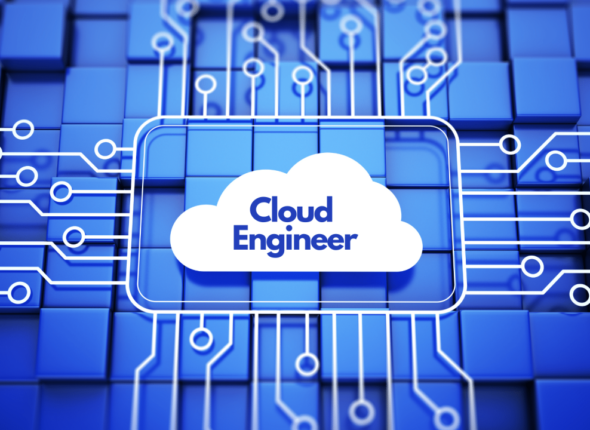Currently Empty: $0.00
About Course
Properly securing resources while making them available to users that require access is a constant concern within an IT and cloud environment. This course will explore how to manage identities, provide role-based access, and secure data within an Azure ecosystem.
During your journey, Skylines Academy will lead you through a series of sections, modules, and demos to prepare you for taking, and ultimately passing, the Microsoft Azure AZ-500 exam.
What you will learn:
-
Know how to implement secure infrastructure solutions in the Microsoft Azure platform
-
What you need to pass the AZ-500 – Microsoft Azure Security Technologies Certification
-
Azure security core services and capabilities
Skylines Academy Course Outline:
-
Introduction and Study Resources
-
Azure Security Overview
-
Azure Active Directory Workloads
-
Privileged Identity Management & Tenant Security
-
Platform Protection: Network Security
-
Platform Protection: Host Security
-
Containers and Security
-
Governance and Role-Based Access Control (RBAC)
-
Security Operations
-
Securing Data Services
-
Storage Security
-
Key Management
-
Application Security
Lectures will educate you on the fundamental terms and principles of the Azure platform and demos will enable you with a hands-on experience using scenarios to empower you in the real world.
What Will You Learn?
- Know how to implement secure infrastructure solutions in the Microsoft Azure platform
- What you need to pass the AZ-500 - Microsoft Azure Security Technologies Certification
- Azure security core services and capabilities
Course Content
Introduction
In This AZ-500: Microsoft Azure Security Technologies course you will learn how to manage Azure Active Directory identities, enable secure access, manage apps, implement advanced network security, and more. Also, manage the Key Vault service, as well as other storage and database security rules.
-
Course Introduction
Manage Microsoft Entra: Identities and Application Access
-
Setting Up Azure Account
-
Microsoft Entra Product Family
-
Microsoft Entra ID – Overview
-
Microsoft Entra ID – Demo
-
Microsoft Entra Identity & Access Management
-
Secure Microsoft Entra Users and Groups – Overview
-
Secure Microsoft Entra Users and Groups – Demo
-
Microsoft Entra External ID – Overview
-
Microsoft Entra External ID – Demo
-
Microsoft Entra ID Protection – Overview
-
Implement Microsoft Entra ID Protection
-
Microsoft Entra ID – Manage access to enterprise applications
-
Manage app registrations in Microsoft Entra ID – Demo
-
Managed identities for Azure resources – Overview
-
Managed identities for Azure resources – Demo
-
Microsoft Entra Application Proxy – Overview
-
Microsoft Entra Application Proxy – Demo
Manage Microsoft Entra: Authentication and Authorization
-
Implement password protection
-
Modern authentication protocols
-
Implement multi-factor authentication (MFA)
-
Configure Azure role permissions
-
Microsoft Entra Privileged Identity Management – Overview
-
Demo: Assign Microsoft Entra roles in Privileged Identity Management
-
Role management and access reviews in Microsoft Entra
-
Implement Conditional Access policies – Overview
-
Implement Conditional Access policies – Demo
-
Microsoft Entra Role Based Access Control
-
Manage Built-in Azure roles
-
Manage Built-in Microsoft Entra Roles
-
Hybrid Identity solutions
-
Demo – Working with subscriptions
-
Demo – Password-Hash Synchronization
-
Demo – Pass-through Authentication
-
Microsoft Entra Permissions Management – Part 1
-
Microsoft Entra Permissions Management – Part 2
-
Microsoft Entra Verified ID – Overview
-
Configure Microsoft Entra Verified ID – Resource Group and User Access Role
-
Configure Microsoft Entra Verified ID – Step-by-Step Guide
-
Configure Microsoft Entra Verified ID – Register Decentralized ID
-
Configure Microsoft Entra Verified ID – Verify Domain Ownership
-
Single Sign-on (SSO) – Configuring SSO and Application Assignment
-
Single Sign-on (SSO) – Accessing Azure Portal and Configuring SSO
-
Passwordless Authentication
Secure Networking: Implement Network & Host Security
-
Azure Firewall Overview
-
Working with Azure Firewall Manager
-
Demo – Virtual network connectivity
-
Demo – Network Security Groups
-
Demo – Network Security Groups – Further aspects
-
Demo – Network Security Groups – Azure resources
-
Demo – Application Security Groups
-
Demo – Remote access management
-
Demo – Plan and implementing Azure Firewall Part 1
-
Demo – Plan and implementing Azure Firewall Part 2
-
Demo – Manage Azure Firewall and Azure Firewall Manager
-
Demo – Azure Firewall Policies
-
Azure Firewall in a Virtual WAN Hub – Configuration
-
Encrypted ExpressRoute for Virtual WAN using IPsec
-
Demo – Creating a Secure Virtual Hub within the Virtual WAN Infrastructure
-
Demo – Azure Key Vault – Storage keys rotation
-
Demo – Implementing Virtual WAN with Check Point Cloud Guard
-
Demo: Implementing encryption over ExpressRoute
-
Azure Firewall Manager
-
Demo – Azure Front Door
-
Demo – Virtual Machine security
-
Demo – Azure Bastion Host
-
Demo – Point-to-Site VPN Connection
-
Demo – Site-to-Site VPN Connection
-
Demo – Azure Application Gateway
-
Demo – Azure Application Gateway – Web Application Firewall
Secure Networking: Implement Azure Resource Management Security
-
Implement Azure Front Door – Demo
-
Demo – Azure resource locks
-
Demo – Azure Policies
-
Demo – Resource security
-
Network Integration for Azure App Service and Azure Functions
-
Network security configurations for an App Service Environment (ASE) – Part 1
-
Network security configurations for an App Service Environment (ASE) – Part 2
-
Demo: Adding a Custom Domain and Enabling SSL for Azure Web App
-
Demo: Adding Custom Domain and TLS SSL in Azure
-
Demo: Configuring Secure Connection with Valid Certificate in Azure
-
Demo: Web Page Upload & Code Management in Azure DevOps
-
Demo – Custom roles
-
Demo – Azure Blueprints
Secure Compute, Storage, & Databases – Advanced Security for Compute
-
Azure Kubernetes Service
-
Demo – Azure Kubernetes Service
-
Demo – Azure Container registry
-
Demo – Azure Kubernetes and Container Registry
-
AKS Infrastructure Management and App Deployment
-
AKS Cluster Management and Security
-
Demo: AKS – Ensuring Secure Access Control
-
Demo: AKS – Troubleshooting and Performance Evaluation
-
Demo: AKS – Enabling and Customizing Recommended Alerts
-
Container networking
Secure Compute, Storage, & Databases – Azure SQL Database and Managed Instance
-
Demo – Azure SQL Database – Diagnostics
-
Demo – Set up Microsoft Entra authentication for SQL Server
-
Demo – Implement remote access to public endpoints
-
Demo – Azure SQL Database – Auditing
-
Demo – Azure SQL Database – Advanced data security
-
Demo – Azure SQL Database – Dynamic data masking
-
Demo – Azure SQL Database – Encryption
-
Azure Storage Encryption
-
Configuring Disk encryption
-
Encryption as host
-
Confidential disk encryption
-
Demo: Configuring Disk Encryption Part 1
-
Demo: Configuring Disk Encryption Part 2
-
Microsoft Purview Governance Portal: Overview, Usecases, and Data Classifications
-
Azure Web Apps Security
-
Demo – Azure SQL Database – Firewall and Network Security
Secure Compute, Storage, & Databases – Storage Accounts
-
Demo – Azure Storage accounts – Access control
-
Demo – Azure Storage accounts – key management
-
Demo – Azure files – Azure AD Domain services authentication
-
Data Security Threats with Soft Deletion Protection(Enabling and Disabling)
-
Data Security Threats with backups, versioning, and immutable storage
-
Demo: Bring Your Own Key (BYOK)
-
Demo – Shared Access Signatures
-
Demo – Azure Storage Accounts – Stored Access policies
-
Azure Cosmos DB Security
-
Azure Data Lake Gen2 Security
-
Azure HDInsight Security
Manage Security Operations: Microsoft Defender for Cloud
-
Demo – Azure Monitor
-
Demo – Azure Monitor – Virtual Machines
-
Demo – Update Management
-
Microsoft Defender for Cloud: Options & Features
-
Microsoft Defender for Cloud: JIT, Security Alerts, Security Incidents
-
Microsoft Defender for Security, Protection, Storage, and Containers
-
Demo – Microsoft Defender for Cloud: Just-in-time (VM Creation)
-
Demo – Microsoft Defender for Cloud: Just-in-time (Configuration)
-
Microsoft Defender for App Service, KeyVault, ARM
-
Microsoft Defender for Cloud: DNS & Workflow Automation
-
Microsoft Defender for Azure SQL Database & Servers
-
Demo – Microsoft Defender for Cloud: Just-in-time (Working with options)
-
Demo – Microsoft Defender for Cloud: Workflow Automation Part 1
-
Demo – Microsoft Defender for Cloud: Workflow Automation Part 2
-
Microsoft Defender: Secure Code Tracking and Score Improvement
-
Microsoft Defender: Azure Policy Remediation and Alert Management
Manage Security Operations: Microsoft Sentinel
-
Microsoft Sentinel Overview
-
Microsoft Sentinel Monitoring Solutions
-
Microsoft Sentinel: Data Connectors & Playbooks Overview
-
Monitor security events by using Azure Monitor
-
Demo: Analytics rules in Microsoft Sentinel
-
Demo: Creating analytics rules in Microsoft Sentinel
-
Demo: Customize analytics rules in Microsoft Sentinel
-
Demo: Data Connectors & Playbooks Configuration Overview
-
Demo: Microsoft Sentinel – Automation Overview
-
Demo: Microsoft Sentinel – Alert Rule Creation and Workspace Exploration
-
Demo: Microsoft Sentinel – Creating a Playbook with Incident Trigger
-
Demo: Microsoft Sentinel – Managing Automation Rules
-
Demo – Microsoft Sentinel: Data Connectors
-
Demo – Microsoft Sentinel: Playbooks
Manage Security Operations: Governance and Security
-
Demo – Azure key vault service
-
Demo – Azure Key vault permissions
-
Azure Dedicated HSM – Overview
-
Azure Dedicated HSM – Physical Security Measures and Networkig Capabilities
-
Azure Dedicated HSM – Supportability and Monitoring
-
Demo: Azure landing zone – Resource Group Setup & Azure Blueprints Configuration
-
Demo: Azure landing zone – Assigning Blueprint and Exporting Activity Logs
-
Demo – Managing secrets
-
Demo – Azure Key vault – Backups
-
Demo – Azure Key vault – Firewall and Network Security
Extra Learning Topics
-
Exam Demo – Azure AD – Application registration
-
Exam Demo – Azure AD – Directory creation
-
Exam Demo – Azure Storage Account – Encryption at rest
-
Exam Demo – Azure Storage Account – Service Endpoints
-
Exam Demo – Azure Storage Accounts – Encryption in transit
-
Exam Demo – Azure virtual machines – Alerts
-
Exam Demo – Azure virtual machines – Application security groups
-
Exam Demo – Azure virtual machines – Managing Access
-
Exam Demo – Azure virtual machines – Network security groups
-
Exam Demo – Azure virtual machines – Protecting virtual machines
-
Exam Demo – Azure virtual network – resource locks
Student Ratings & Reviews

No Review Yet